Look we already know that email marketing is the key to success in any online business, but that doesn’t make it any easier to nail down, especially when you’re just starting out.
To kick off our email marketing journey the first thing we need to do is set up our Account. My absolute favourite email marketing platform is Flodesk. It was created by 2 young female entrepreneurs and honestly, it shows because it’s so streamlined, beginner friendly and super aesthetic.
If you’re interested in trying it out you can sign up here to get a 30-day free trial and 50% off your subscription for the first year.
Once you’ve signed up for your Flodesk Account, you’ll want to go back through and configure all of your account settings which is what we are going to do today.
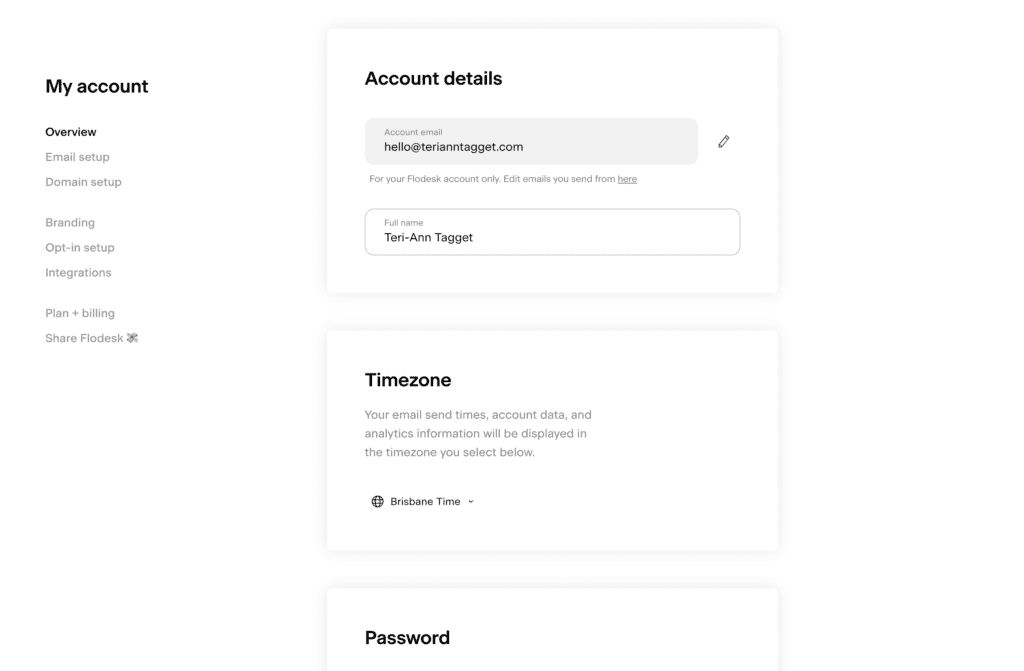
Overview
Flodesk Account Details
These would have been done during the signup process but it’s good to remember that this is where you can update your email address and password if need be.
Timezone
Set this to your local timezone so that if you schedule newsletters or other emails in advance that they are being published at the right time.
Email Setup
Verify Your Email Address
You will need to verify any email address that you intend to send emails from. To verify you just need to confirm via the email sent to that address.
You can also add multiple email addresses which you’ll need to verify each one. This is handy if you want your general mailing list email to go from one email address, and emails for client onboarding or something similar to go from a different email.
Domain Setup
Verifying Your Domain
It is important to verify the domain that you are using for your email address as this helps increase deliverability and prevent your emails from being sent to spam which can occur with some email service providers like Gmail or Outlook.
This particular step will depend on where your domain is hosted, but this Flodesk Article for Authenticating Your Domain via DKIM will walk you through this step.
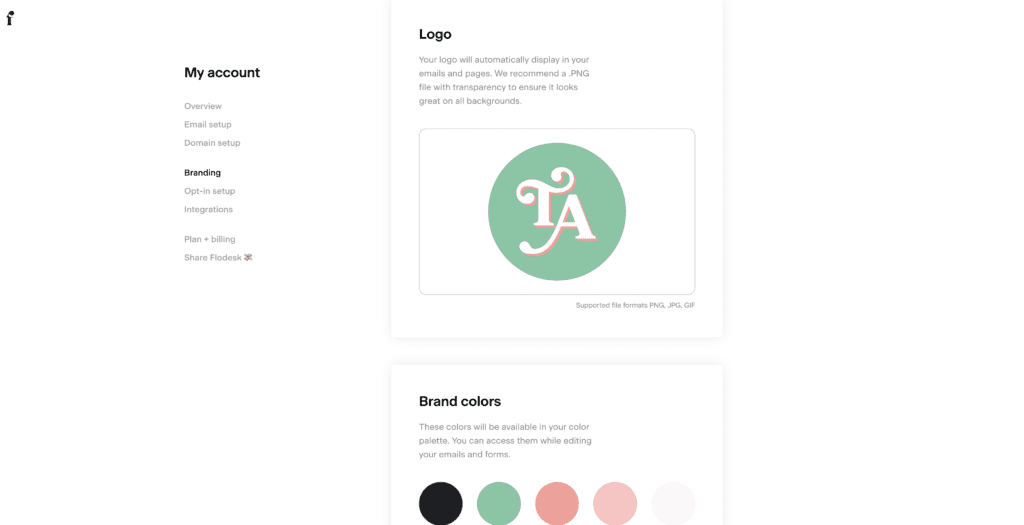
Branding
Logo
Here you want to upload a PNG version of your logo. If you opt to include a logo at the top of your emails then this will be the logo that appears.
Brand Colours
Here you can add in your brand colour palette for easy access when creating your emails.
Aren’t sure how to find the HEX codes? You can do this in Canva by selecting a particular element or font with the colour you want, then going to the colour swatch panel and selecting ‘add a new colour’ the panel that pops up will show you the hex code of the currently selected colour.
If you don’t have a brand colour palette yet then I recommend checking out Coolors which is a free website for generating colour palettes.
Company Details
The name of your business or if you are a personal brand just put your name here. If you don’t yet have a website setup you could include the link to your YouTube channel or primary content source here.
Company Address
This WILL show up on the bottom of your email, it is a legal requirement of email marketing to show this. I highly recommend getting a PO Box for this, or if you have access to a business address you can use then do this. Please don’t include your home address here for privacy and safety reasons.
Social Links
You can add links to your social profiles within your Flodesk Account. I recommend using this strategically and only adding the ones you are actively using for your business or personal brand. You don’t want to send someone to your Facebook Business Page if the last thing you posted was a meme from 2017.
Made with Flodesk
This links with your Flodesk affiliate code which we will cover towards the end of the tutorial. If affiliate marketing is part of your income strategy I recommend turning this on. It will show up at the bottom of every email you send so it’s a great way to add an additional source of passive income to your business.
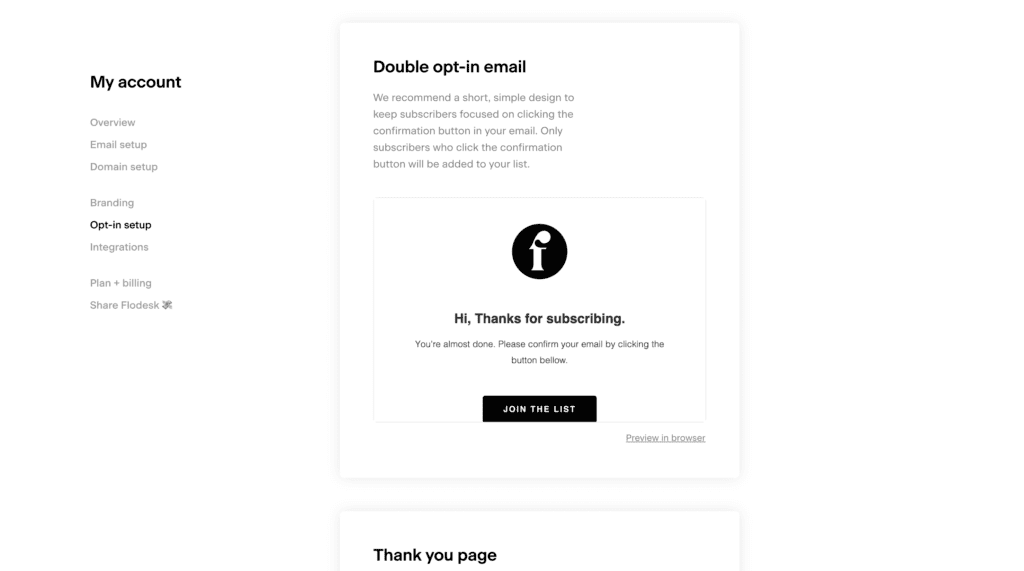
Opt-in Setup
Double Opt-In
This is recommended to help prevent spam subscribers from ending up on your email list which you don’t want as it will impact your open rates and other analytics. Flodesk does include default options here however you can configure them with your own message if you’d like by clicking the edit button.
This goes for the thank you for subscribing page and the preferences page which subscribers will see if they click ‘unsubscribe’ or ‘manage preferences’ at the bottom of one of your emails.
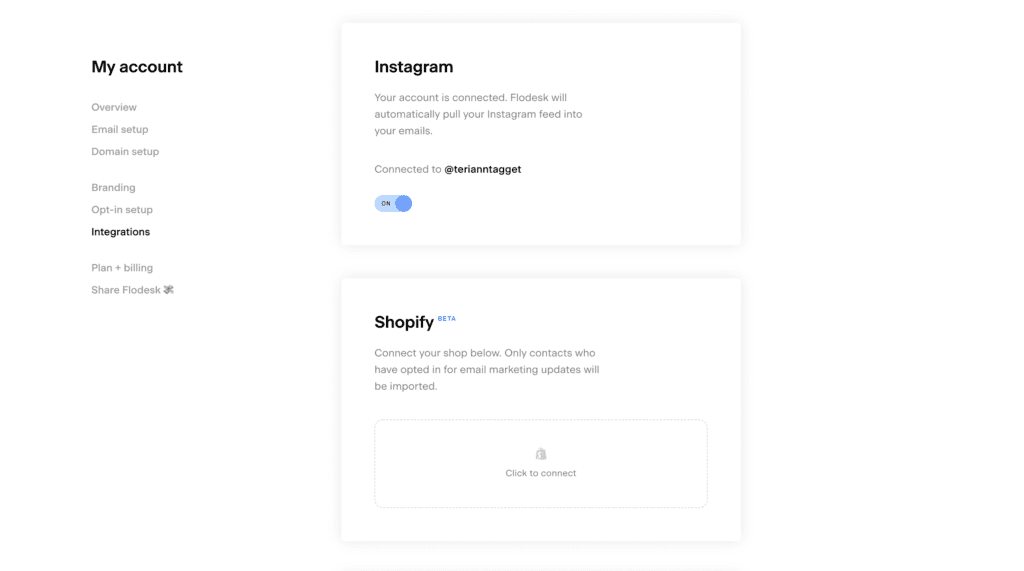
Integrations
Linking your Instagram account to your Flodesk Account will allow Flodesk to automatically pull through your profile feed and include it in any emails where you’ve added the Instagram feed block.
Shopify
You can also link to your Shopify if you have a website setup and are selling products.
Zapier
This is honestly one of the most groundbreaking tools in online marketing so it’s great that we have the option to directly link it to Flodesk. They give you a few default zap options, for example, if you run Facebook Ads one zap option allows for any new leads generated from Ads to be sent directly to a specific email segment in Flodesk.
The options here are endless so if you want to dive deeper into this you can select ‘create from scratch’ or ‘learn more’ from the bottom.
Flodesk Account Planning & Billing
Here you can update your payment info or view and download your monthly invoices if you need those for your accounting.
At the bottom is where you can also cancel your subscription.
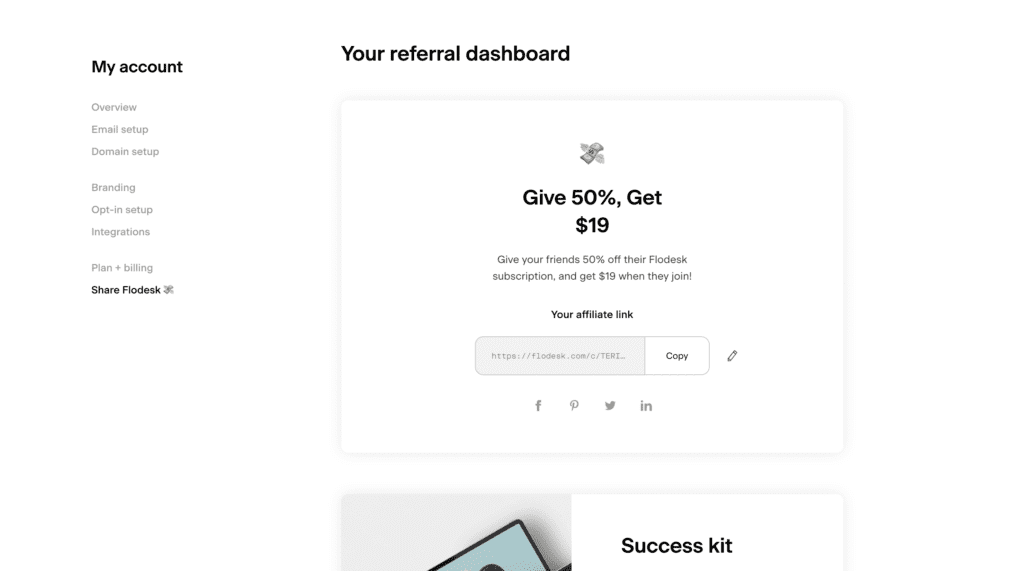
Share Flodesk
The final section is your Referral Dashboard. Once you sign up for your Flodesk Account you automatically get access to their referral program which is pretty awesome.
As you can see your affiliate link gives anyone who signs up 50% off their subscription for the first year and you get a commission each time someone signs up for a paid subscription with your link.
Affiliate Link
By default, this will have a randomised affiliate code. These look something like 1F54A980, not super aesthetic at all. But you can easily edit this by clicking the pencil icon on the right and adding your own custom affiliate code.
Success Kit
This is a downloadable PDF that gives you information about affiliate best practices and also includes a swipe copy and prompts for you to use to market your affiliate link. Within the PDF is a link to a Tool Kit which gives you access to promotional images that you can use in your marketing as well.
Your Earnings
Here is where you can see the total earnings you’ve received to date from your affiliate link.
It will also show if you have any upcoming commission payouts. Flodesk commission payments are processed 2 weeks after a commission is earned.
Payments are sent directly to a Paypal account so to receive your payout you’ll need to enter your Paypal email address.
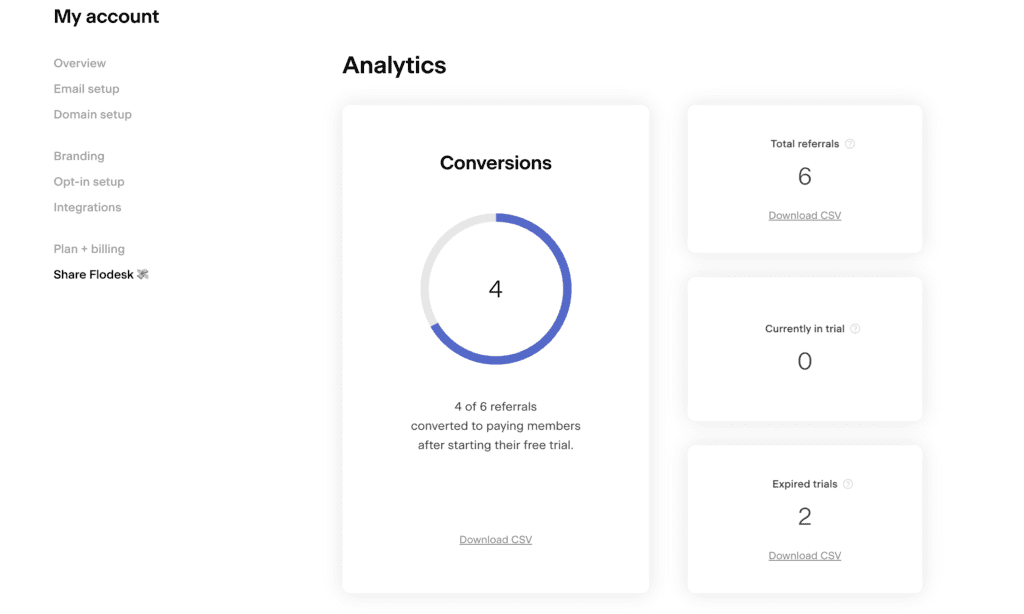
Flodesk Account Analytics
Conversions
This shows you how many people have signed up for a free trial with your affiliate link compared to how many of those people signed up for a paid subscription after their free trial. A conversion is anyone who converts from a free trial to a paid account.
On the right, you’ll see this in a broken down format with total referrals, how many referrals are currently in their 30-day free trial, and how many referrals didn’t sign up after their free trial expired.
Conclusion
Now after all that you are set up and ready to start building out your workflows and automations. I’ve already got a couple of posts on how to setup a lead magnet in Flodesk as well as adding your Flodesk forms to your Showit website which I recommend checking out.
Disclaimer: I sometimes include affiliate links within my posts for my fave products. If you click and purchase, I may receive a small commission at no extra cost to you.

0
Comments