Unfortunately, as fruitful as email lists are, gone are the good old days when you can just throw up a “join my newsletter” sign-up form on your website and watch the subscribers roll in.
People aren’t so easily swayed these days.
If you want them to do something for you, you’re going to have to give them something in return.
Enter, the Freebie!
Or opt-in, lead magnet, free download, or whatever other names there are for what is simply a free piece of high-value content you offer your subscribers in exchange for their email address.
Offering something for free as part of your email marketing strategy will increase your sign-up rate and if done right, can prime your audience for any future paid products you may want to offer.
Why should you be growing your email list as a Social Media Manager?
Three words, baby! Clients. On. Tap!
Putting in the work to curate an email list filled with potential clients right from the beginning will pay off tenfold in the long run.
Imagine being able to just send out a quick, “hey guys, I’ve only got one spot left on my client roster for next month if you’re interested feel free to fill out the application via the link below”, then BOOM! You’ve got 4 new applications from people wanting to work with you!
That’s the dream of every entrepreneur right there.
Social Media Manager Opt-In Freebie Ideas
Depending on your current services or offerings you’ll want to consider how your opt-in can get potential customers onto your email list, and also provide them with content that is going to prime them to work with you or buy your products.
This could look very different for every social media manager but here is a list of some potential options that you can get started with or use as inspiration to come up with your opt-in freebie.
Social Media Content Calendar
A social media calendar is a great starting point for most people wanting to start taking their social media seriously.
This could either be a 30-day calendar where you utilise the concept of content buckets to lay out a strategy for them to follow.
Or you could create a complete annual calendar that includes all the relevant seasonal content information as well as fun national holidays.
Again, these options would depend on who your target market is.
If you are targeting personal brands a 30-day calendar would work well for these multifaceted social accounts.
Whereas if your target market is a product-based business, an annual calendar giving them key dates and holidays to remember may be a better option.
Social Media Post Ideas Cheatsheet
A list-style cheat sheet is going to be one of the easiest opt-ins you can create.
You could take this a step further if you wanted to really show off your expertise and break the list down into categories that offer a little more strategy.
Categories could be broken down into however you prefer to strategise your content, there is no right or wrong answer and every social media manager is different in their approach.
For example, you could have a cheat sheet with 100 post ideas and within that have 4 categories with 25 ideas under each.
A few examples of these categories could be;
- Growth, Virality, Nurture, Promote
- Educate, Entertain, Inspire, Connection
- Brand Awareness, Community Building, Sales and Leads
Canva Social Media Templates
Nobody likes starting anything from scratch so something like a free template is a great way to kickstart your email list.
All you need to do is create the design in Canva and once you’ve finished click Share → More, then select the template link.
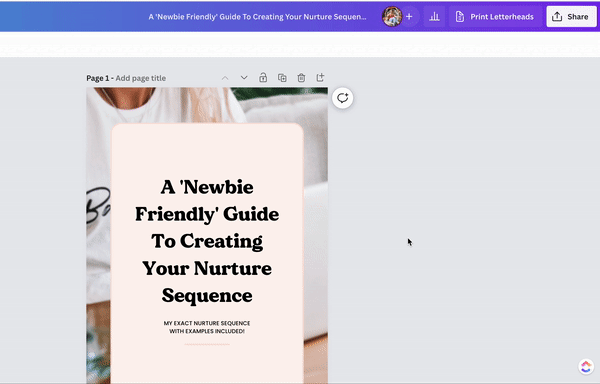
This is going to give you a unique sharing link that only allows those with access to make a copy of your template, keeping your original intact.
You could offer post graphics, Instagram story templates, quote graphics, carousel templates, the list of options here is endless.
Creating simple Canva templates as opt-ins also allows you to get a better idea of what your audience wants by what templates they download for free.
You can use this information as market research if you are looking at launching digital products in the future.
Social Media Caption Swipe Files
Another opt-in idea that converts really well is swipe files.
These are similar to Canva templates in that they are a ‘done-for-you’, fill-in-the-blanks style template that makes it really easy for your audience to use and get results from.
This is probably a good time to mention that these opt-ins don’t need to be over the top and you shouldn’t be spending an excessive amount of time creating them.
For these social media caption swipe files, you only need to have 15-20 captions for it to be enticing enough for people to want to get their hands on it.
Just make sure that the captions align with the audience that you are trying to attract and the potential customers that you are wanting to work with.
Daily Engagement Checklist for Social Media
Checklists are definitely the easiest option when it comes to opt-in freebies.
A simple one-page daily engagement checklist is a great starter opt-in as it appeals to a broad audience within the social media niche, which is helpful if you are still figuring out who your target audience is.
“An opt-in should be designed to give your audience a quick win with minimal effort.“
This is going to boost their motivation to continue working on their social media strategy and efforts as well as showcase your expertise within the social media industry.
As I mentioned, this could just be a simple one-page document providing a checklist of engagement tasks that your audience can do on a daily, weekly and monthly basis to help grow their social media network.
Batch Content Creation Workbook
Struggling with time management is a universal pain point across the majority of audiences so this is another one that is a great starter for reaching a broader audience.
Provide an easy step-by-step workbook that walks your audience through how to batch their content to improve their consistency on social media.
This is a great way to give them that ‘quick win’ feeling because being productive and consistent in your marketing efforts can feel like a win in itself.
Workbooks do take more time and effort to create if done right but are another high-converting option.
If you want to learn how to create interactive PDF workbooks that your audience can fill in directly from their computer, check out my tutorial on Creating An Opt-In Freebie in Canva.
Instagram Story Highlight Freebie
Who doesn’t loves an aesthetic and on-brand Instagram bio. Story Highlights are a great way to inject a bit of colour into your bio and set the tone for your account.
This could be done as a Canva Template so that it is easily editable for anyone who opts to receive the freebie.
Another idea would be to provide a list of story highlight ideas along with the template, this could be directed specifically to your target audience.
For example, if your target audience is service-based creatives you could include highlights such as Our Services, The Process, FAQs, Client Testimonials etc.
A DIY Social Media Audit Workbook or Quiz
An Audit is a fantastic freebie option as a way to show off your expertise. Not only does it give your audience the quick win of understanding the health of their social accounts but you could also include a scoring system with actionable steps to take to make improvements.
A step up from this would be to turn the audit into a quiz format using a platform such as Interact to not only score them on their audit but using the logic sequence to provide them with actionable steps depending on their results.
A great example of this is Jenna Kutcher’s Secret Sauce Quiz.
Notion / ClickUp / Asana Content Calendar Template
The majority of project management platforms have a sharing option for templates. Depending on which platform you use for your business or at least are familiar with you could create a simple content calendar template.
You could also create a tutorial video to not only walk people through the template and how to use it but also if you opt to publish it on a platform such as YouTube, you could use it as a way to promote the template freebie.
This is a great option as it gives your audience a quick win and puts them much further ahead than where they would have been without your freebie (ie. building their own from scratch).
Personally, I am a HUGE fan of ClickUp and recently created a tutorial on How to Create, Update & Use Templates.
Now, these final two freebie ideas are slightly more advanced and will take more work to put together but in my opinion, will convert like crazy.
Social Media for Beginners Mini Video Course
For those that are deep in the social media void, it can be easy to forget that there are audiences out there who just don’t understand social media. This is totally understandable, with all the different platforms and posting types, it can be overwhelming.
There are a couple of directions you could take a social media course for beginners. Format wise you could opt to build out the course and give them complete access once they sign up, or an easier (& cheaper) option would be to drip-feed the content over several days via email.
The first is a course focused on explaining each platform, its pros and cons, what content does best, what type of audience you can expect etc. So for example, if you went with the email course format you could provide them with an overview of one platform per day.
Ie. Day 1 – Instagram, Day 2 – Facebook, Day 3 – TikTok and so on.
The second course option is to focus on teaching people what kind of content they should be posting and how to produce it. It could even be a mini-course on creating your first month of content.
Ie. Day 1 – Branding & Bio, Day 2 – Content Pillars, Day 3 – Posting Schedule & Content Ideas etc.
Freebie Stock Image Bundle for Social Media
Not all Social Media Managers are Photographers & not all Photographers are great at social media. This one would be a great way to collaborate with someone within a niche parallel to yours.
This could look like a service exchange, where they provide you with 10 stock images and you create a 3-month social media content plan for them.
Alternatively, if you are skilled in photography you could create the images yourself and offer them as a bundle with some captions ideas.
Where can you promote your freebie?
Now that you’ve created your absolute smash-hit freebie, you need to promote the crap out of it! As a bonus, I’ve included a list below of five places you can and should promote your freebie as well as examples of how this could look.
Website
There are multiple places on your website where you could promote your freebie, including but not limited to static pages such as the home or about page, footer, menu, blog sidebar, or pop-up.
Home Page
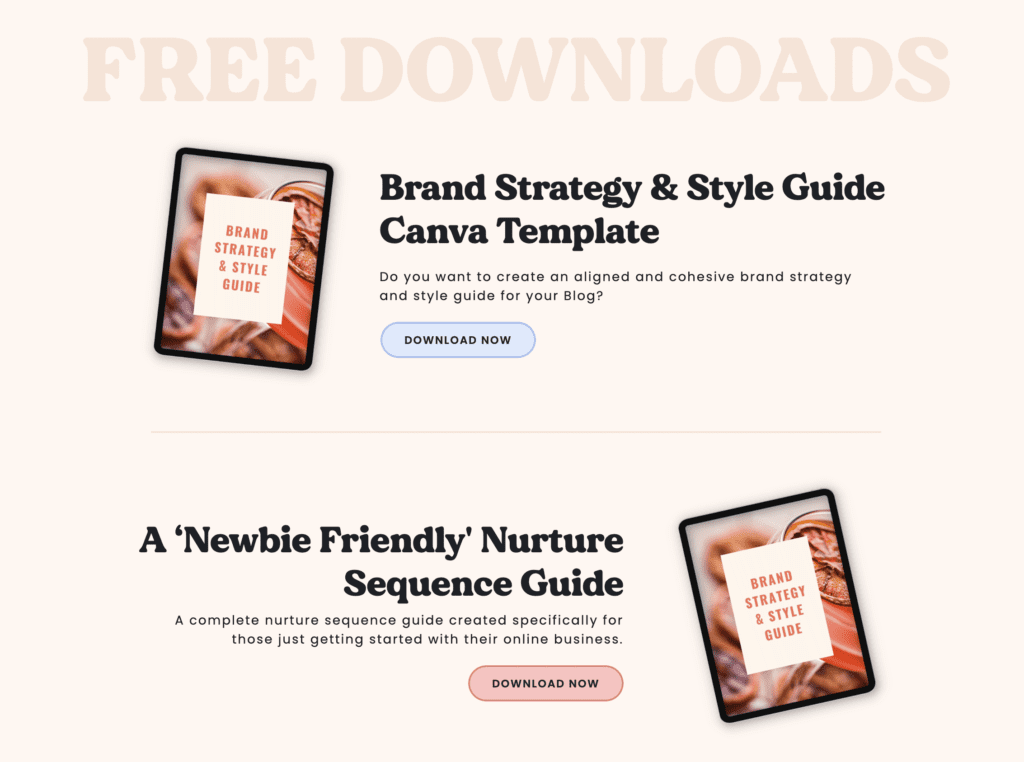
Side Bar
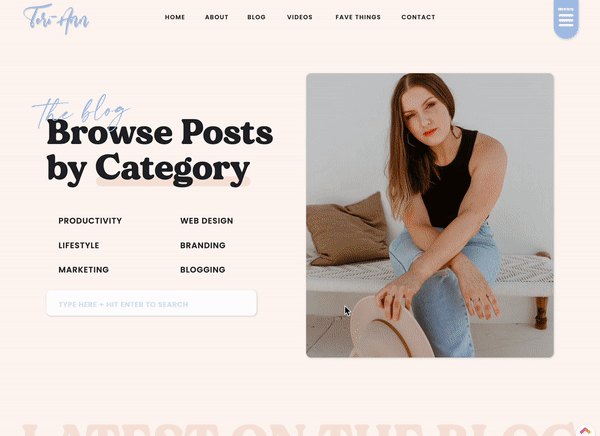
Pop-Up Menu
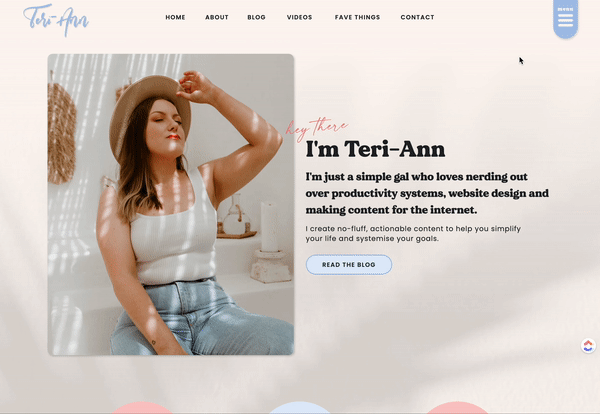
Pillar Content
Once you’ve created your freebie I highly recommend creating some pillar content pieces such as blog posts or videos relating to your freebie.
Here are some examples of Pillar Content I created for my Nurture Sequence Guide Freebie.
Nurture Sequence YouTube Video
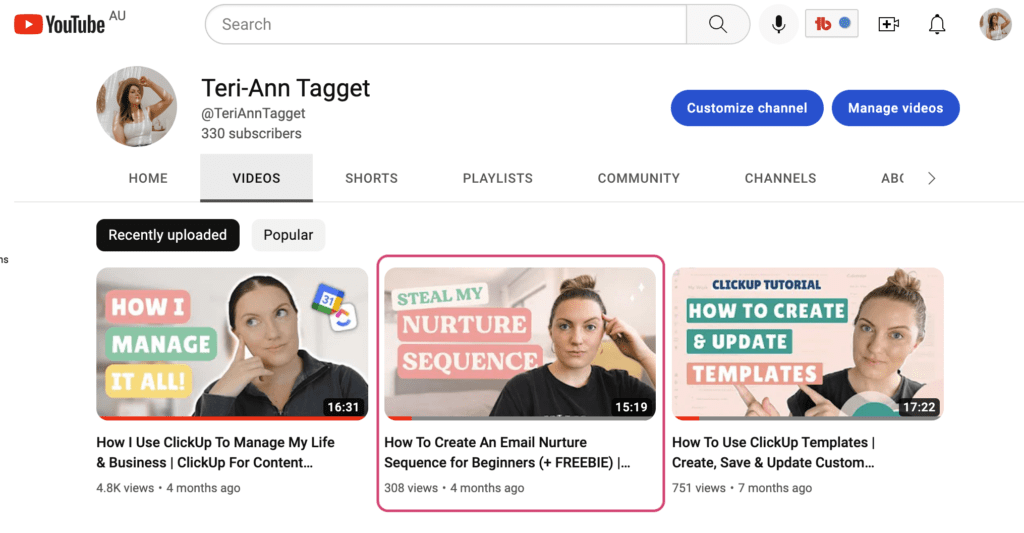
Nurture Sequence Blog Post
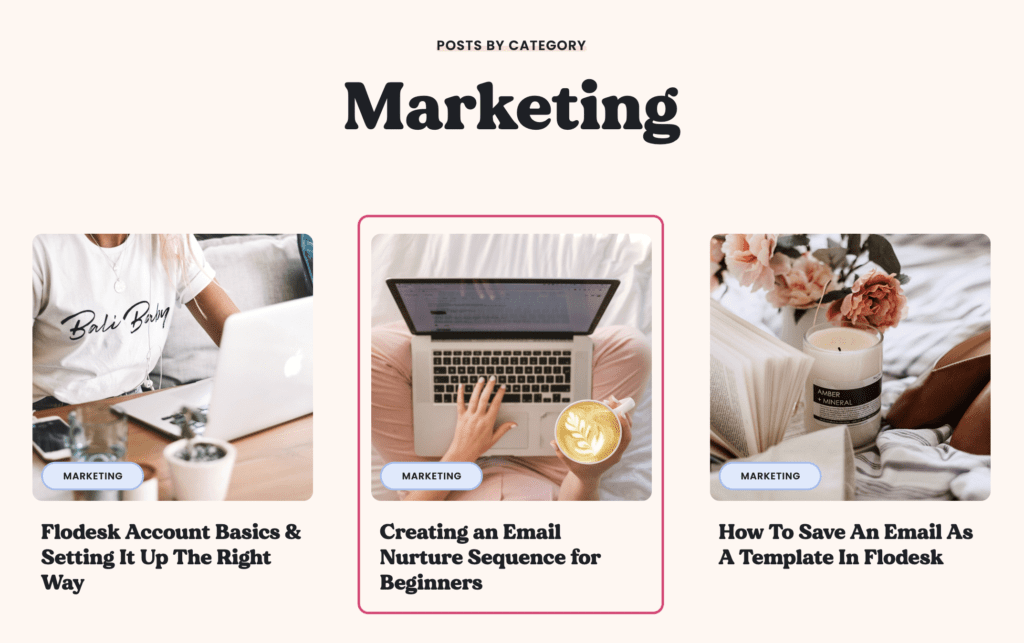
Social Media Bio or Links Page
On Platforms such as Instagram and TikTok, you only get one external link within your Bio so you want to make sure you are using it effectively.
One option would be to include a direct link to your freebie opt-in page on your bio with a sentence telling them what they’ll get.

Alternatively, you could set up a links page on a platform such as Linktree or my personal recommendation would be to build your own on your website. You can then include a link to your freebie within your links page.
Other Social Banners such as Pinterest, Facebook, or YouTube
Some social platforms such as Twitter or Facebook give you an additional image option called a Banner on your profile. This can be utilised to promote your freebie also.
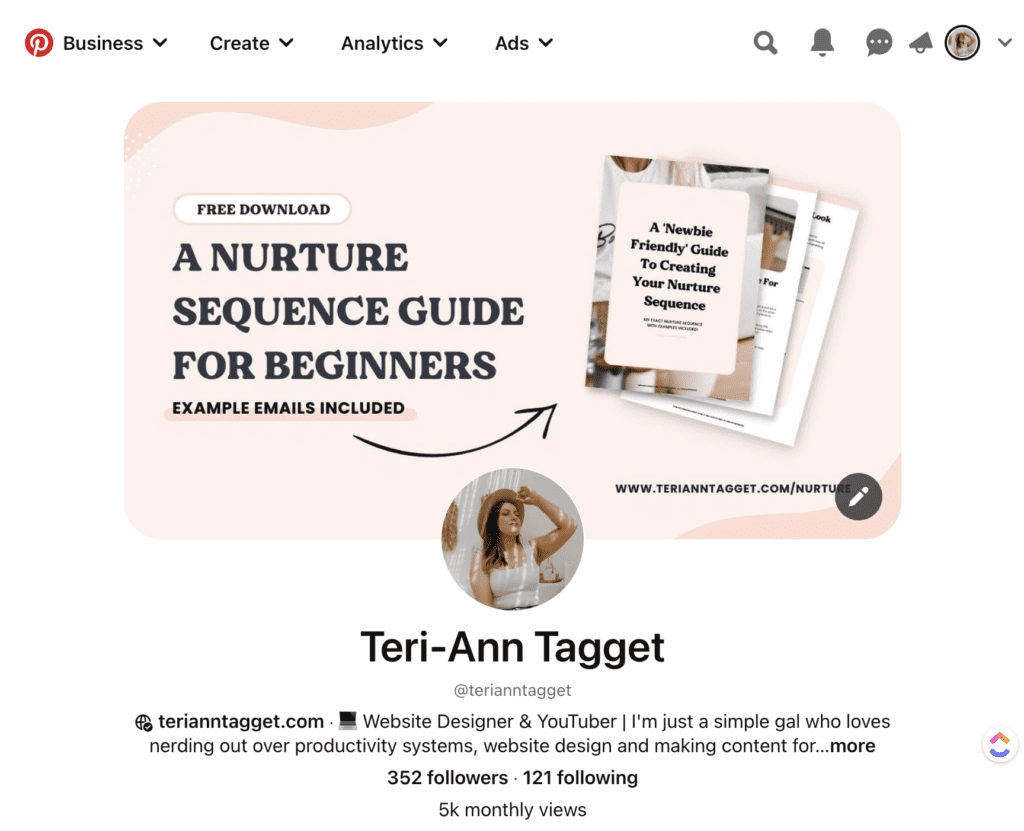
Email Signature
Lastly, you could include a banner image under your email signature to promote your freebie.
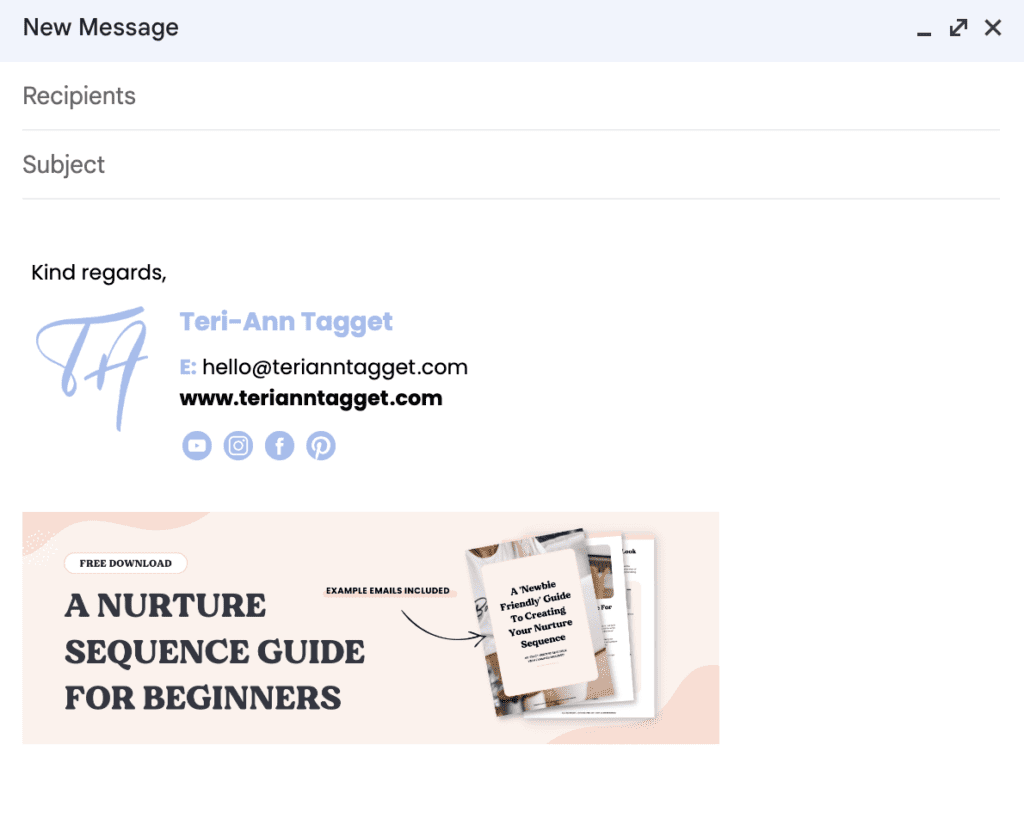
Conclusion
These are just a few of the ideas that you can use to help you grow your email list as a Social Media Manager.
There are so many ways to go about it and you’ll have to think of something that works for you and your business. But if you’re willing to put the work in, you’ll be surprised at the results.
Disclaimer: I sometimes include affiliate links within my posts for my fave products. If you click and purchase, I may receive a small commission at no extra cost to you.

0
Comments