One of the biggest struggles I had when trying to design my beginner blog was the lack of options or examples available for a true starter blog.
Everyone that I looked at had clearly been blogging for years and had different additions like media kits, podcasts, multiple freebies, and digital stores. All of which is not necessary, and to be honest, a little overwhelming when you are first starting out.
After much trial and error, I came up with my own design for my new blog that felt professional and lived in even with the minimal amount of content I had to work with.
How To Create A Beginner Blog
In this post, I’m going to go over the bare minimum you need to get started with a new blog. As well as some advice on how you can really stretch out the small amount of content you have so your blog looks legit and professional from the get-go.
Unless you have experience in designing websites, then I wouldn’t suggest starting from scratch on your beginner blog layout. What I would recommend is getting a template that gives you a base to work from, and then using the advice in this post to tweak it to your liking, or blogging level.
Your beginner blog design can be broken down into 3 page types; Static Pages, Content Pages & Legal Pages which yes, you definitely do need to have on your blog from Day 1.
Don’t Overthink It
When thinking about your blog design, one of the biggest mistakes I kept making was thinking too far ahead.
I knew that a little down the track I’d need to get a media kit together if I wanted to start pitching brands, so I added a navigation link for a media kit in my blog’s footer.
I also knew that I wanted a section on my home page to promote an upcoming podcast that I’m launching with some of my girlfriends, so I added a spot for that in the home page design.
But what ends up happening when you add in these ‘in advance’ elements, you’re left with spaces within your blog design that you can’t fill, or that don’t lead anywhere.
This in turn delays your launch because you still have unfinished areas of your blog, and we don’t want to launch with unfinished areas or links that go nowhere.
So my biggest advice is just to stick with what you already have. This is usually just going to be some blog posts, information about you and your brand, and maybe a lead magnet.
Blog Static Pages
Static Blog Pages are the pages that don’t necessarily change regularly, such as your About or Contact Page. You’ll generally create these once and then only update them when there are changes to be made or you’re refreshing your blog.
Home Page
Your home page is your highlights reel. Here is where you want to showcase the best of the best you have to offer your readers.
Although the first page a reader lands on is generally a blog post, if it’s captured enough of their attention and they want to see more, they’ll hit that home button. So where would you want them to go from there?
At first, this might be a hard one to nail down being that we only have a small number of posts and other pages on offer. We want to make it appear otherwise.
Starting with a great header image, you could also include your mission statement here. Show them your latest content. Share a little about yourself. You could include your blog categories as well as promote your opt-in.
I like to think of my homepage as a visual representation and highlights reel of my navigation. It doesn’t have to be extensive, just captivating.
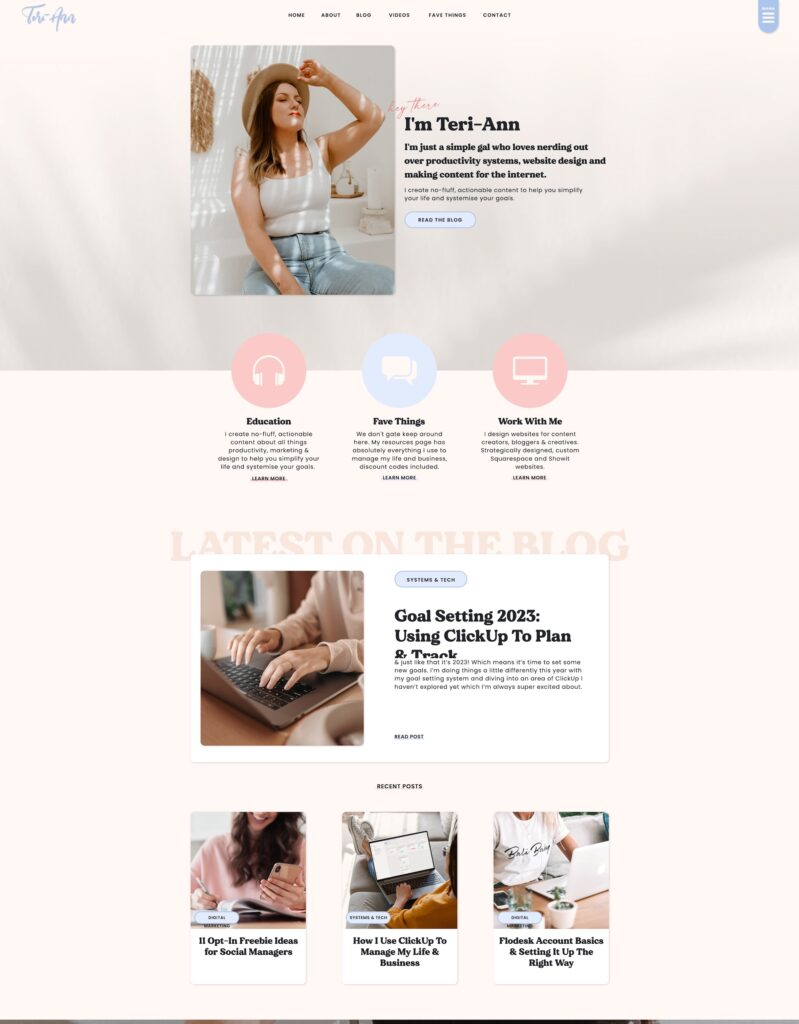
About Page
As awkward as it might feel to dedicate an entire page to yourself, having a strategically designed page letting your readers get to know you helps build trust.
Sharing your story, your why and giving a little insight into the life of the blogger, gives your readers a chance to better connect with you.
With that, there is also the strategic side of your about page that needs to answer your reader’s question, ‘I get who you are, but how are you going to help me?’.
What’s your story? What’s the reason behind your blog? Where did you find the passion to do what you do? And how are you going to use it to help your readers through their own journey?
Again, keep it simple, this page doesn’t need to be elaborate or long. As you begin to build those relationships and as you feel more confident with who you are online, go back and tweak or add to it.
Contact Page
The most straightforward page on your blog doesn’t have to be fancy in any way. You just want to give your readers or potential collaborators a way to contact you.
My contact page is very simple, just a picture of me, a contact form and a little blurb about when they can expect a response from me. You could also include an FAQ section here if you wanted.
However you choose to set this up, it’s an important part of your blog’s success so you can start to build relationships and a network.
Opt-In Page
Although this isn’t an essential part of launching your beginner blog, I highly recommend including an opt-in or a lead magnet on your blog so that from Day 1 you can start building your email list.
I’ll leave the importance of this for another blog post, but just know that it is extremely important to build an email list if you plan to monetize your blog in the future.
I created a Brand Style Guide that helps create an aligned brand for your blog. As well as blog posts that walk through the process of Creating a Brand Strategy and Style Guide.
I then created several places around my blog and within blog posts to promote that opt-in, including a full-page sign-up form.
Consider your target audience and your area of expertise, what valuable piece of content can you provide them that would be worth handing over their email for?
Blog Content Pages
These are the pages on your blog that house your actual blog posts such as your main blog page, your individual blog post pages, and if it’s relevant, blog category pages which only show blog posts for a particular category.
Blog Post Page
Your blog post page should be different to your home page as it is less about showing off the best of the best you have to offer and providing snapshots of your blog, and more about providing a very streamlined way for readers to scroll through your posts without distractions.
There are many different ways you could set up a blog page, from single column, side by side, alternating side by side, masonry, or a basic grid, to name a few.
You’ll want to consider whether you’ll include an excerpt or simply just the blog image and title.
A lot of that will come down to personal preference, all you need to ensure is that you have a clean, easily scannable blog page that will allow people to quickly and easily find a post that interests them.
You could also include your sidebar on your blog home page, this is a common design feature on a lot of blogs.
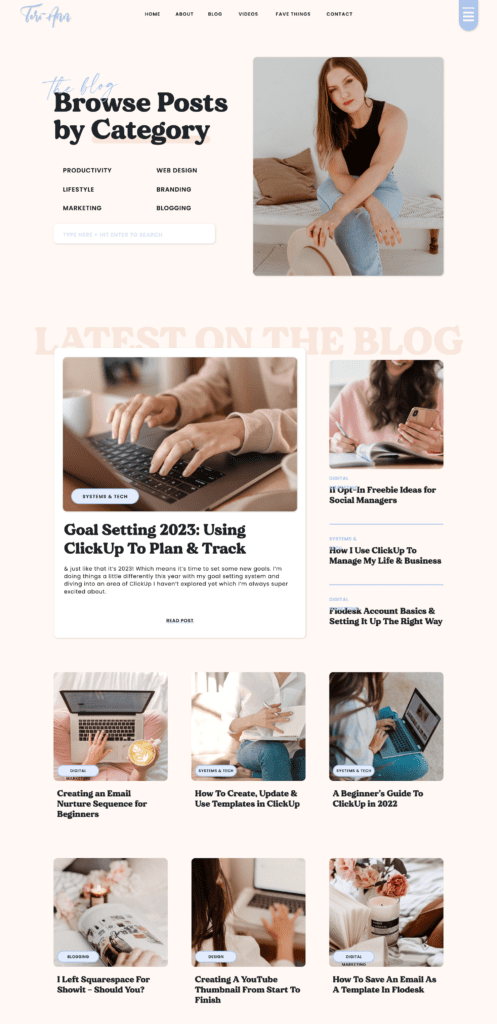
Blog Category Page
Blog Category pages are not an essential part of your beginner blog, especially if you still aren’t overly sure about the exact niche or niches that you want to cover in your blog.
This is another way to make your blog feel like there is more going on than there is and gives your readers more things to explore and click on.
Category pages will look similar if not the same as your main blog page, except with an identifying header for each particular category. This makes it even easier for readers to filter your posts by the exact content they want to read.
Single Blog Post
Creating a blog post template that allows for an enjoyable experience and makes your posts easy to read is really important.
There are also a few things to consider here, like whether will you have a sidebar (recommended), how will you format your posts to make them not only SEO-friendly but also reader-friendly, and whether will you include links to additional posts at the bottom so someone could continue to explore your blog once they’ve finished a post.
Your sidebar is a really important part of your blog post, it allows new readers who may have just found your blog to get a glimpse at what you are all about and what they can expect from your blog.
What you include in your blog sidebar should be strategically placed to encourage a new reader to stick around and explore your blog.
Again with a new blog, you may not have that much content to include things like a Top Posts section. You could however include a photo of yourself with a small captivating bio, an opt-in promo, and links to your blog category pages.
Blog Legal Pages
Keep in mind that I am not a legal professional and the information provided in this post is NOT legal advice, this is general information that I’ve obtained through my own research and is a summary of publicly available information.
These are those boring but absolutely essential pages on your blog that outline your legal obligations and inform your blog visitors about how you manage any information or data you obtain from them whilst on your blog.
It also covers you for things like copyright, which even as a small beginner blogger you’re unfortunately likely to need to refer back to at some point.
Privacy Policy
A Privacy Policy is a statement that outlines how your brand/blog/business handles personal information that may be provided or shared by visitors to your website.
Do you legally need a Privacy Policy on your blog? I may be different depending on what country you’re from but in Australia where I live, if your blog collects any sort of personal or data information from its visitors then yes, you are required to have a Privacy Policy on your blog.
This means that if you have a contact form that people can complete and submit to contact you, or if you have a lead magnet that requires someone to enter their name and email address, then you legally must have a Privacy Policy.
Terms & Conditions
Terms & Conditions outline the terms of use of your blog as well as your limitation of liability.
This is an important one if you are providing educational content on your blog, which my blog does, to ensure the users are aware that the content you are providing is for educational purposes only and not to be taken as legal or personal advice.
Although in Australia under the Copyright Act 1968, all of my original content and automatically copyright protected, I wanted to ensure I included a statement on the intellectual property on my blog, which I did within my Terms & Conditions.
I couldn’t find a specific law that stated Terms and conditions were a piece of legal documentation required on your blog, that’s not to say there isn’t one in your country. So I opted to be safe rather than sorry and included one within my blog.
Important Note: DO NOT copy someone else’s legal pages. This is illegal and you can end up in very hot water if you do.
I do understand that not everyone has the initial budget to purchase legal templates or pay a lawyer to draft them for you, I know as a new blogger I definitely don’t.
I obtained both my Privacy Policy and Terms & Conditions from Terms Feed. They have free generators that will generate policies for you from the information you provide.
Although there are some things that do incur a fee, for example within my Terms & Conditions I wanted to ensure I had a section covering Intellectual Property which was a premium add-on.
With this in mind, I have every intention of purchasing fit-for-purpose legal documents in the future to ensure that I am covering absolutely everything needed to protect myself, my brand and content.
Having already done my research, I intend in the future to purchase legal templates from The Contract Shop, which is an online store created by an intellectual property attorney that provides legal documents and agreements specifically for entrepreneurs such as consultants, photographers, designers, and bloggers.
So if you have the budget, then I highly suggest doing your research or speaking with a lawyer to ensure you have all of the necessary legal documents in place to protect you and your online assets.
Conclusion
I know that there are a million blog posts out there telling you how to create a blog, but I hope this post gives you some true insight into the bare basics that you need to get started.
Because what most of them don’t tell you, is that building a blog and putting together that content ready for that almighty launch day is F-ing stressful!
So just remember, don’t get lost in creating a blog like your favourite bloggers with all the bells and whistles, they’ve probably been doing it for years.
Work with what you’ve got and build your beginner blog design around that, you can always add and tweak as your brand and content grows.
Disclaimer: I sometimes include affiliate links within my posts for my fave products. If you click and purchase, I may receive a small commission at no extra cost to you.

0
Comments